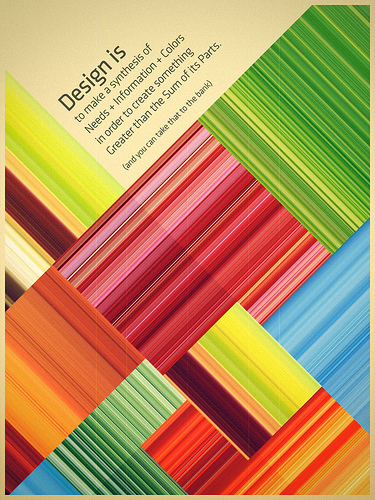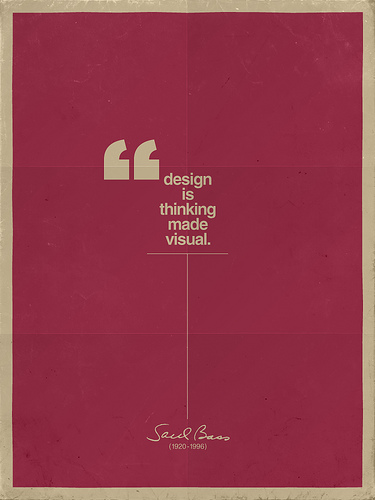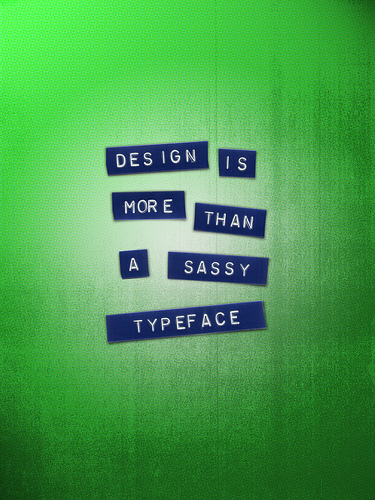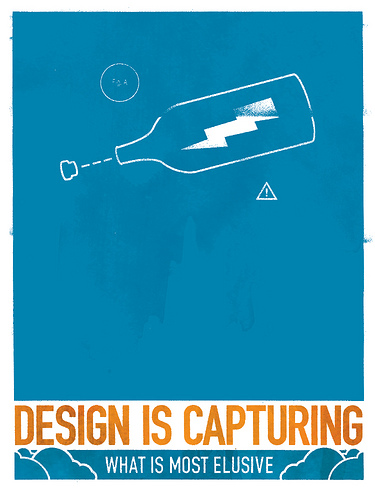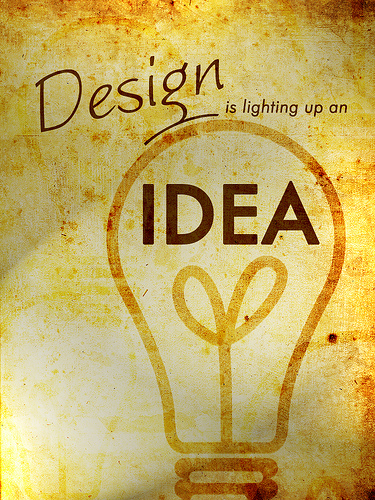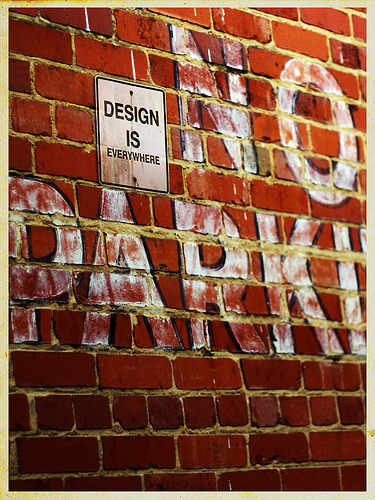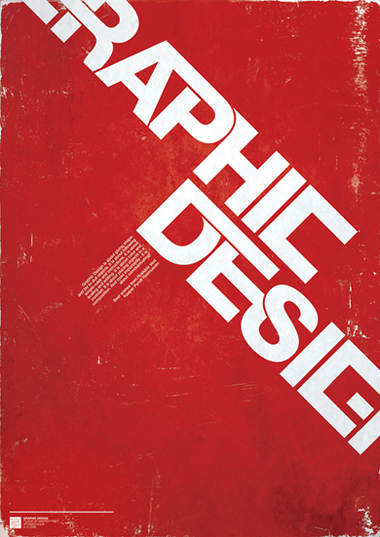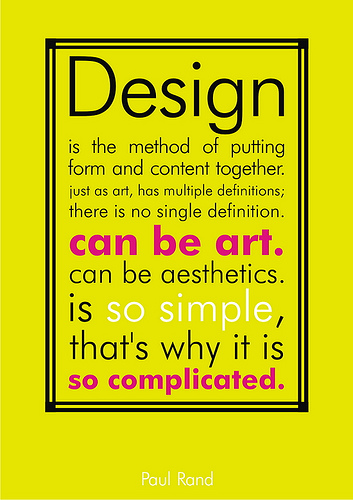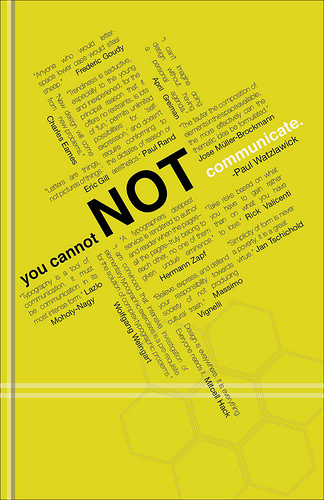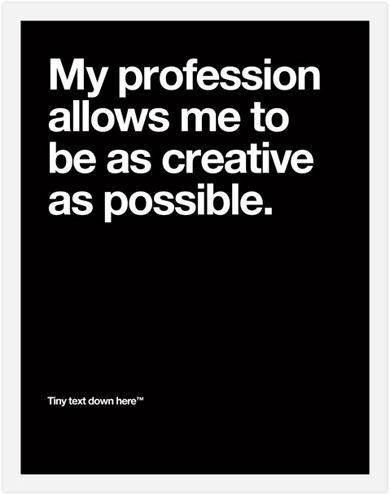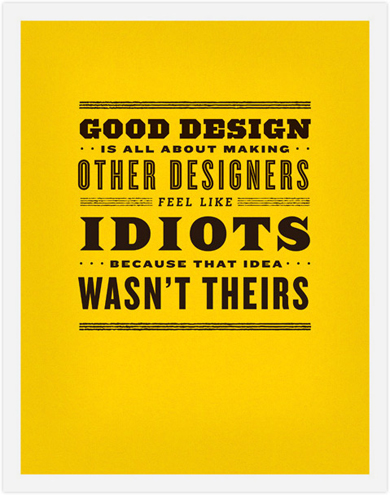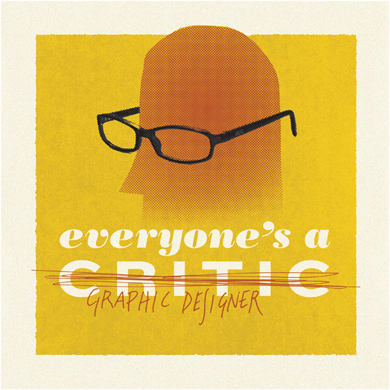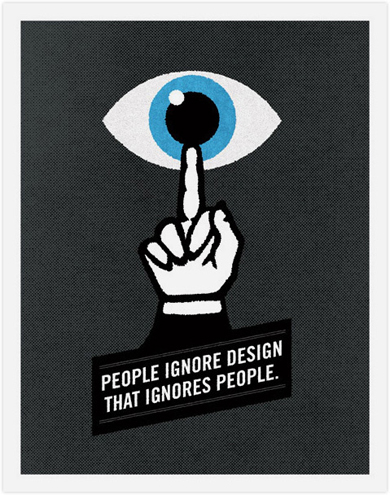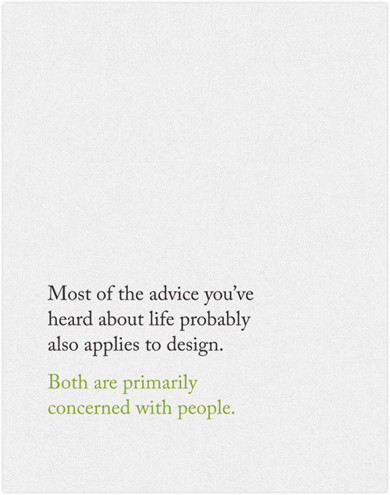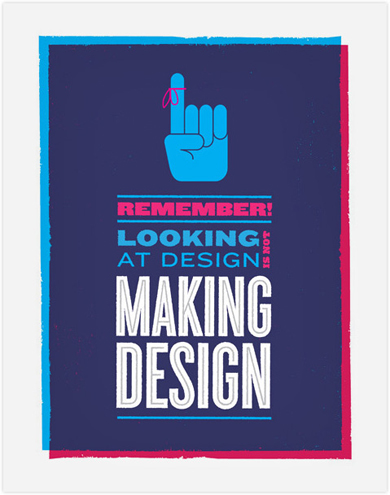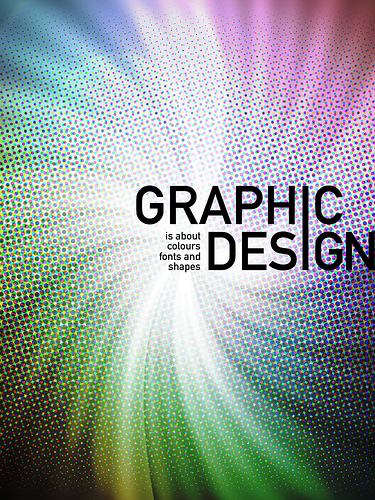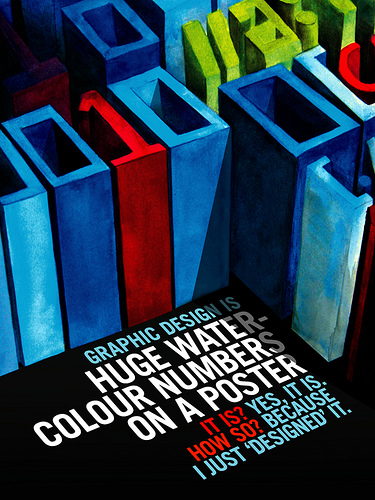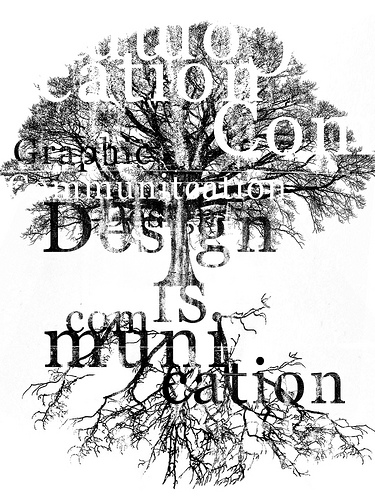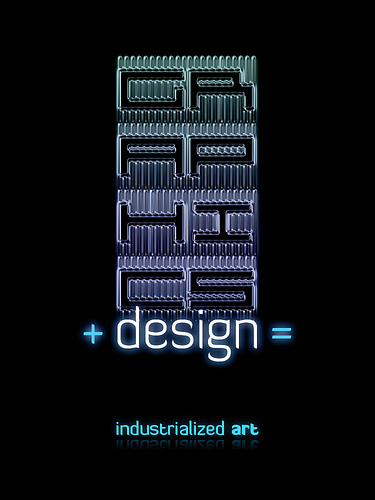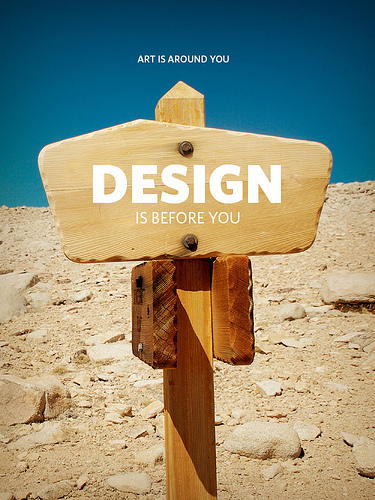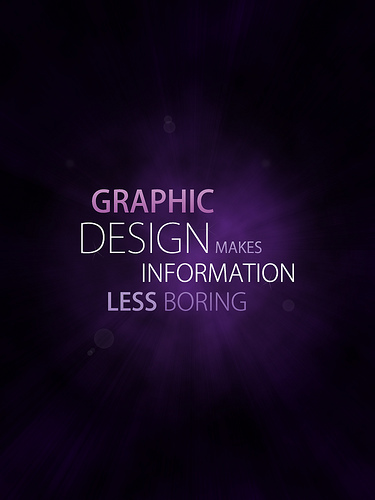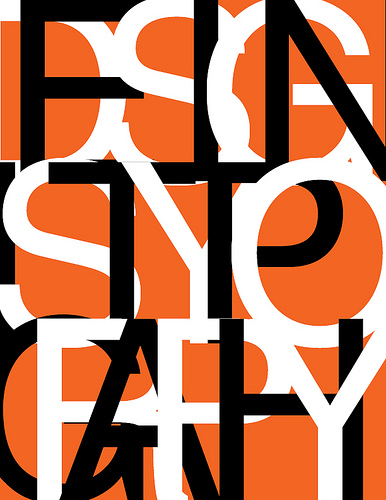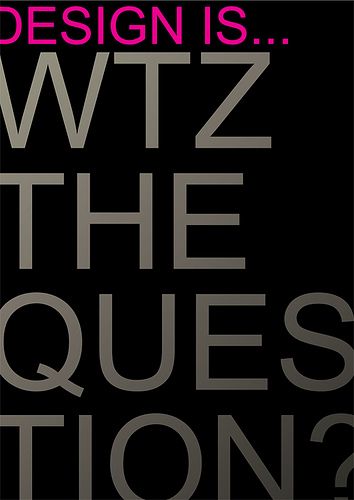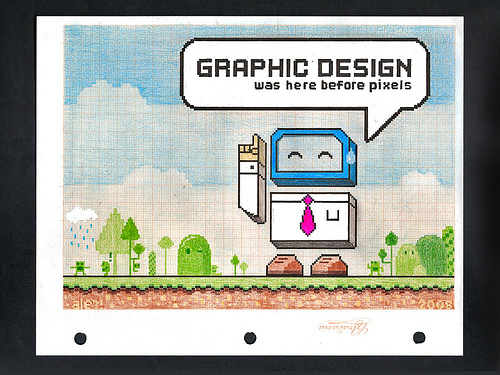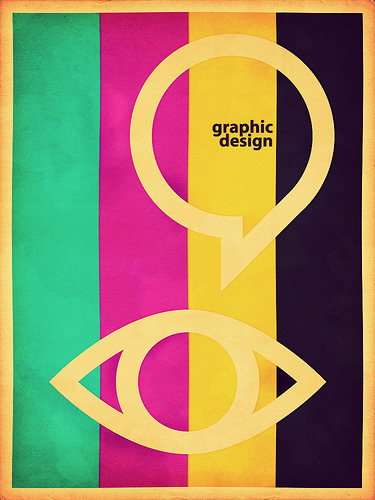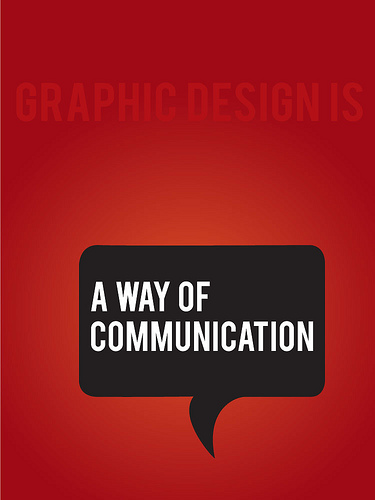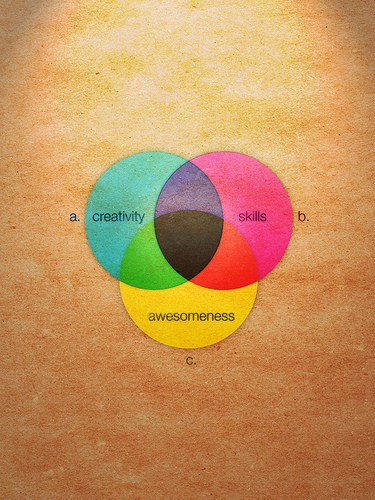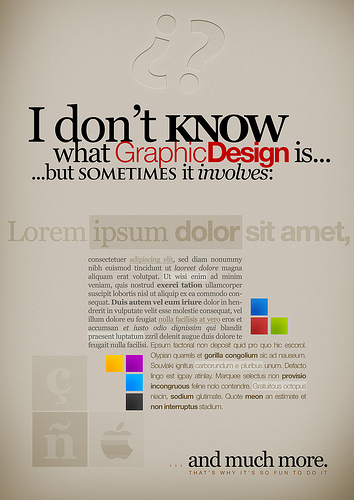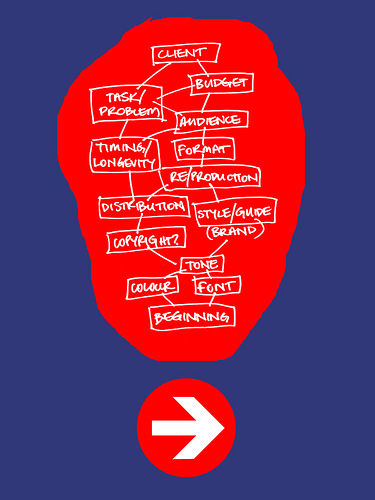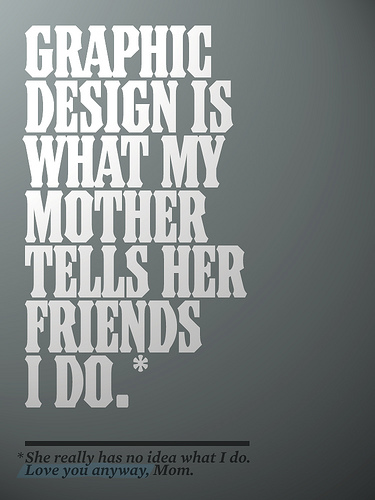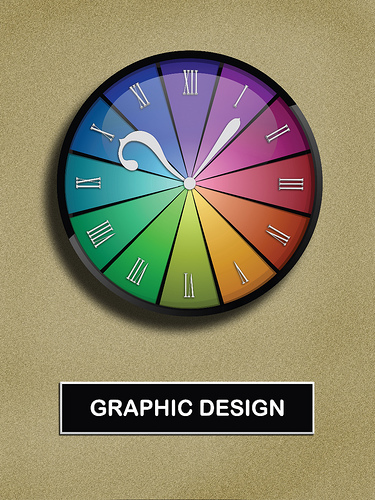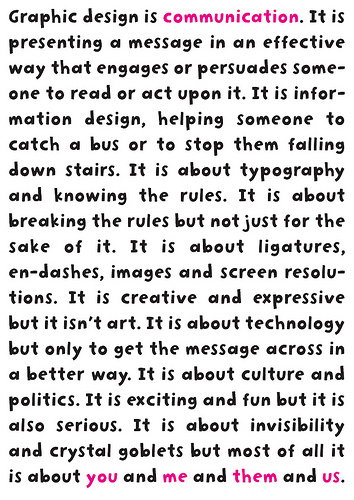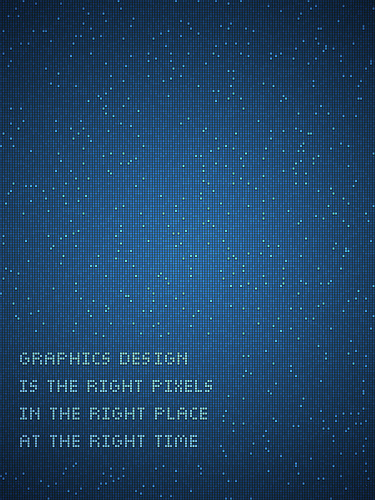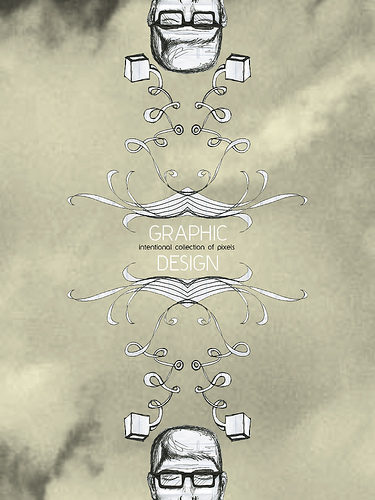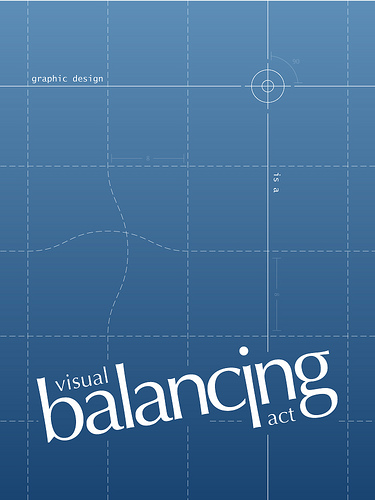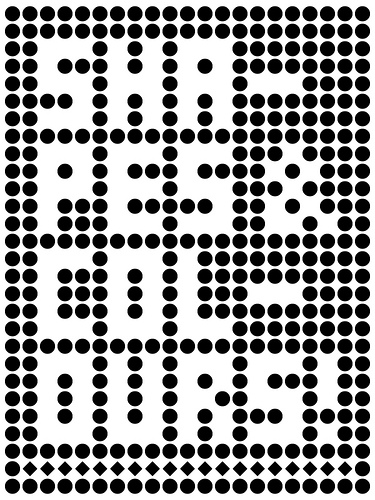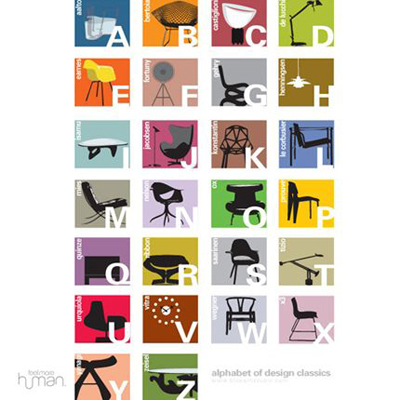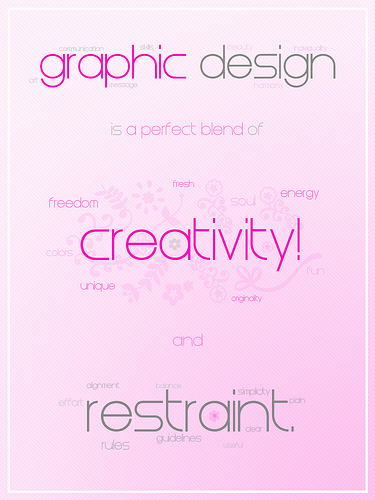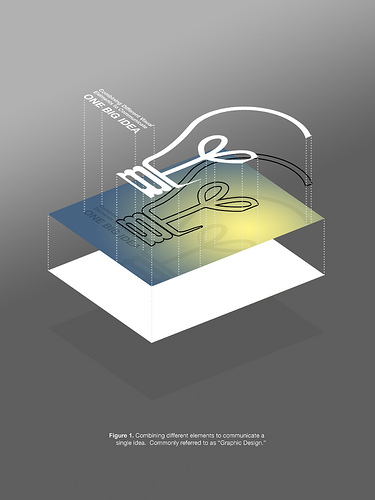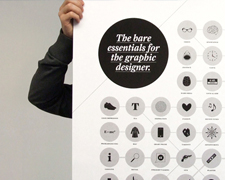 As a working human, have you ever tried listing what you need most on your chosen profession? Being a Graphic Designer, Ashwin Patel listed it down using great iconography and representations of the essential needs of Graphic Designers.
As a working human, have you ever tried listing what you need most on your chosen profession? Being a Graphic Designer, Ashwin Patel listed it down using great iconography and representations of the essential needs of Graphic Designers.
Let’s take a look at this detailed piece of print and check if you missed some things on the list.
Ashwin Patel at gridlondon.com has launched a poster to outline the stereotypical ‘must haves’ of today’s graphic designers. Born in England and working just out of London, Ashwin entered the design world shortly after graduating at UCA in 2007. He has been lucky to work along side some great minds since his studies and using this experience and knowledge he has come up with some of the essentials he believes what makes the graphic designer.

Illustrated with punchy, to the point and simple icons, the poster describes mind set and values to tools and appliances.
More of Ashwin’s work can be found at www.gridlondon.com
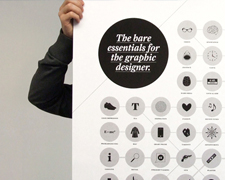 As a working human, have you ever tried listing what you need most on your chosen profession? Being a Graphic Designer, Ashwin Patel listed it down using great iconography and representations of the essential needs of Graphic Designers.
As a working human, have you ever tried listing what you need most on your chosen profession? Being a Graphic Designer, Ashwin Patel listed it down using great iconography and representations of the essential needs of Graphic Designers. 
 OnlinePosterPrinting.com is generously sponsoring a Valentines giveaway of a 18 X 24 Rolled Poster to one of DWH readers. One lucky reader will win a 18 X 24 Rolled Poster – absolutely free!
OnlinePosterPrinting.com is generously sponsoring a Valentines giveaway of a 18 X 24 Rolled Poster to one of DWH readers. One lucky reader will win a 18 X 24 Rolled Poster – absolutely free!
What better way to showcase your favorite photo, designs, or artwork than through poster prints! These high quality prints will be a fantastic way to brighten up any wall.
Online Poster Printing makes it fun to print your pictures! They offer a variety of Poster Printing and Large Format Printing options. Perfect for that picture you want enlarged. Also great for businesses, holidays or parties.

How to Enter: (Enter up to 2 times!)
1. Leave a comment and tell us how you would use the free cards.
2. Tweet this giveaway and include the #giveaway trending topic for your second entry! Please leave your tweet’s URL on this post for easy verification.
We will select the stories and ideas that we think are the most creative. On February 21, 2010, we will announce the winners of our contest and notify them by e-mail. Remember to use a valid e-mail address when leaving a comment!
Giveaway Prize:
18×24 Poster Print for One (1) Winner
Paper Stock: High Gloss or Semi Gloss
Specifications: 1 Business Day Turnaround
Shipping: FREE UPS Ground Shipping
Eligibility: Limited to US Residents only
Giveaway ends February 21, 2010 at 11:59 PM. Winner will be chosen via Random.org. Must have valid email in their blog profile or leave email in comments otherwise you will be disqualified. Shipping & handling are free. Open to US residents only.

 OnlinePosterPrinting.com is generously sponsoring a Valentines giveaway of a 18 X 24 Rolled Poster to one of DWH readers. One lucky reader will win a 18 X 24 Rolled Poster – absolutely free!
OnlinePosterPrinting.com is generously sponsoring a Valentines giveaway of a 18 X 24 Rolled Poster to one of DWH readers. One lucky reader will win a 18 X 24 Rolled Poster – absolutely free!
2. Tweet this giveaway and include the #giveaway trending topic for your second entry! Please leave your tweet’s URL on this post for easy verification.
Paper Stock: High Gloss or Semi Gloss
Specifications: 1 Business Day Turnaround
Shipping: FREE UPS Ground Shipping

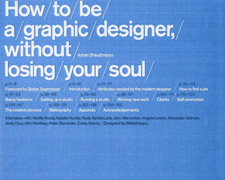 Survival and success in the design world rely upon creative talent fused with keen business sensibilities. Artistic skills are essential for anyone considering entering the world of freelancing including graduates of graphic design degree programs, but in today’s competitive market it is also fundamental to be able to manage one’s career, promote work, respond to client requirements and cope with the legal and financial complexities the contemporary designer faces.
Survival and success in the design world rely upon creative talent fused with keen business sensibilities. Artistic skills are essential for anyone considering entering the world of freelancing including graduates of graphic design degree programs, but in today’s competitive market it is also fundamental to be able to manage one’s career, promote work, respond to client requirements and cope with the legal and financial complexities the contemporary designer faces.
This post brings together 18 books that are essential additions to the bookshelf of the self-employed freelance designer, texts in which established figures share their knowledge and experiences to guide freelancers on the path to success.
1. Becoming a Graphic Designer
– Steven Heller and Teresa Fernandes
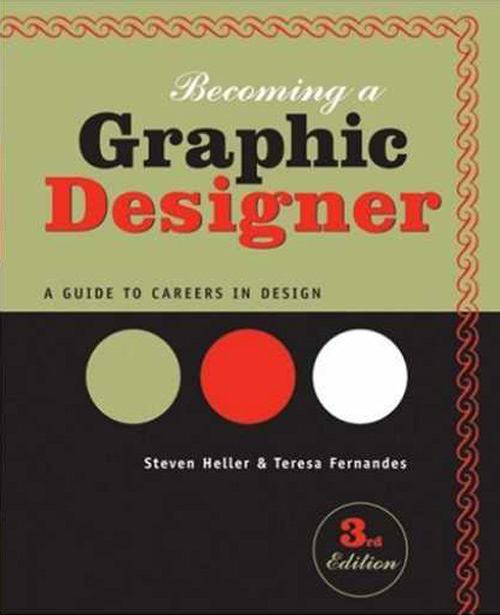
American designers Steven Heller and Teresa Fernandes are experts in the field, and the Third Edition of their acclaimed Becoming a Graphic Designer is considered by many to be the definitive guide to carving a career in the graphics world. The book covers the major design industries including printing, publishing, architecture, interactive design and moving image. It is also an invaluable guide to digital and electronic media, with the latest information on this rapidly evolving area of design. The guidebook is bursting with illustrations and samples, complimented by interviews and advice from major players in the key disciplines of contemporary design.
2. Graphic Artists Guild Handbook: Pricing and Ethical Guidelines
– Graphic Artists Guild
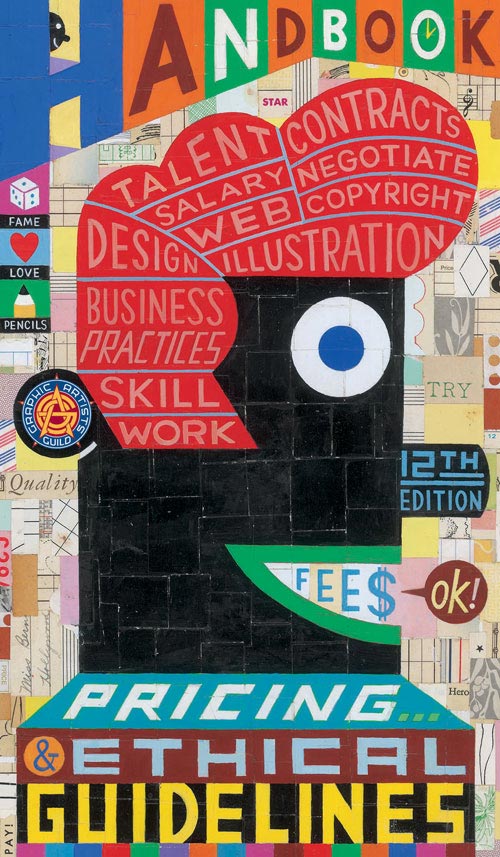
The content of the Graphic Artists Guild’s handbook clearly demonstrates its mission statement: “To promote and protect the economic interests of artists.” All aspects of project planning, design briefs, pricing, planning, budgeting, copyright and legal issues are covered in the handbook’s concise and clearly presented format. This is an essential investment for anyone pursuing a career in the visual arts.
3. Inside the Business of Graphic Design
– Catharine Fishel

Inside the Business of Graphic Design is based on 60 one-on-one interviews with design business owners, in which they reveal the secrets of their success, and lessons learnt through failure. Any creative considering running a design business should follow the wisdom contained in these pages.
4. Starting Your Career as a Freelance Illustrator or Graphic Designer
– Michael Fleishman
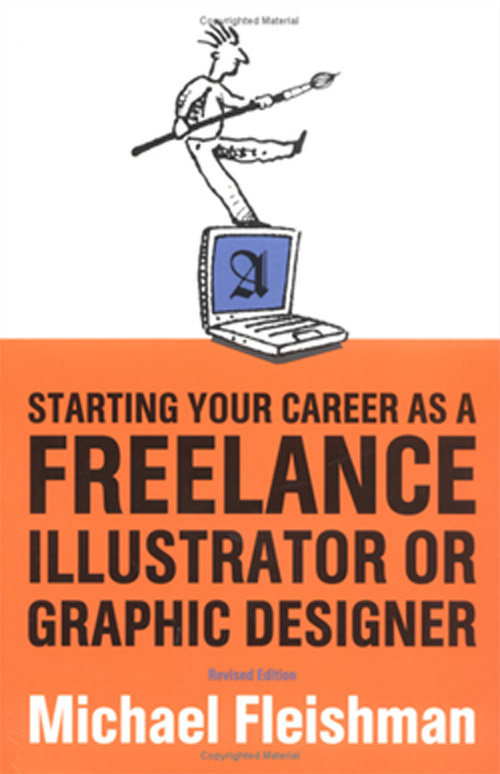
Graphic designer and illustrator Michael Fleishman presents a guide to beginning a career in design, from getting started, making a portfolio, to planning, promoting and selling work.
5. The Business Side of Creativity
– Cameron S. Foote
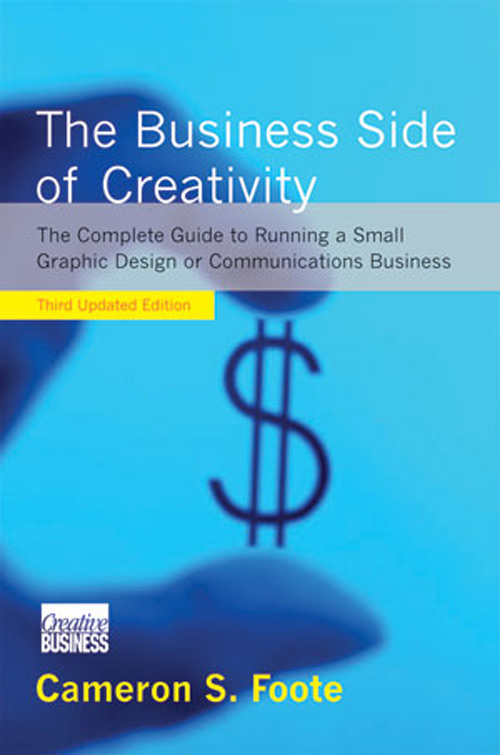
The author of this book spent six years researching the experiences of over 4.000 design professionals; Foote’s text charts the process from becoming a freelancer, running a design studio, to eventual retirement into comfort after a successful creative career.
6. The Graphic Designer’s Guide to Pricing, Estimating and Budgeting
– Theo Stephan Williams
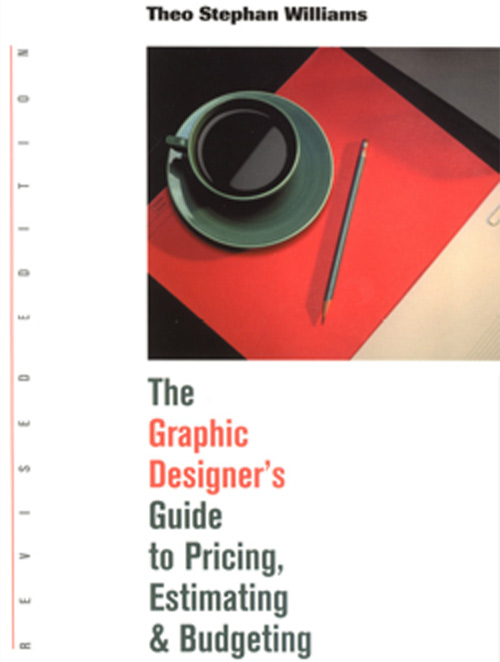
Creative types are not always the most business-minded individuals, and for them this book is a fantastic resource on the financial aspects of graphic design. Award-winning designer Theo Stephan Williams lays out insider knowledge to help businesses achieve productivity and profit.
7. How to be a Graphic Designer Without Losing Your Soul
– Adrian Shaughnessy
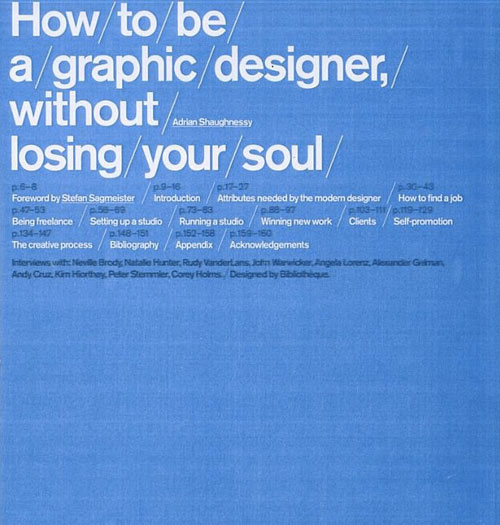
American designer and writer Jessica Helfand explains the practicalities and pitfalls of establishing a career in graphic design.
8. The Little Know-it-all: Common Sense for Designers
– Robert Klanten
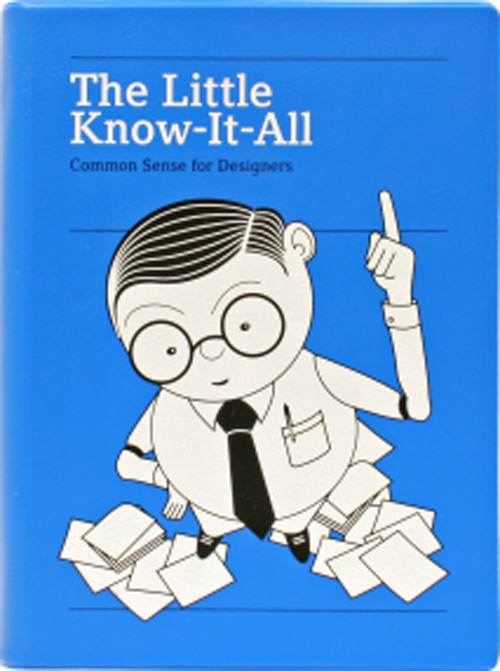
This book offers essential information for designers, divided into seven concise and informative chapters covering the fundamentals of the industry: Design, Typography, Digital Media, Production, Marketing, Law and Organisation.
9. 100 Habits of Successful Graphic Designers
– Josh Berger
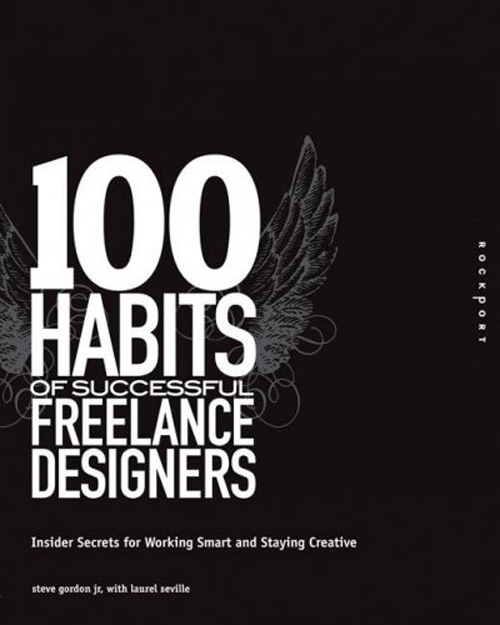
Josh Berger’s book explains in straightforward and practical terms the best approaches to design processes and projects. Crammed with samples and illustrations, the book itself is a wonderful design object.
10. Talent is Not Enough: Business Secrets for Designers
– Shel Perkins

In Talent is Not Enough, Shel Perkins presents real-world advice for designers, explaining how to translate artistic talent into business success.
11. The Graphic Designer’s Guide to Creative Marketing
– Linda Cooper Bowen
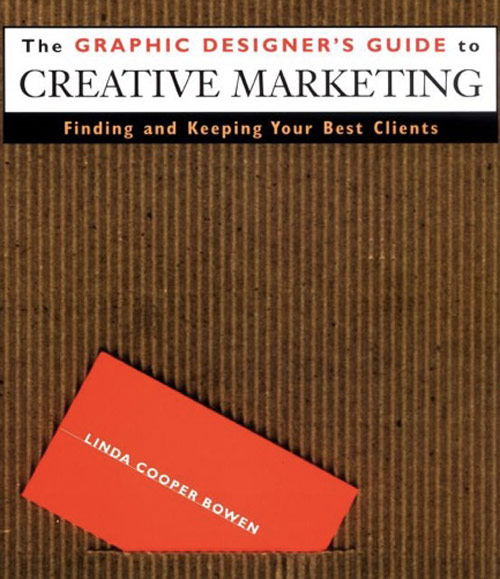
Linda Cooper Bowen is an expert designer and marketing consultant; in this book she sets out a complete guide to finding, winning and maintaining lucrative client contracts. Sample business materials and helpful interviews accompany step-by-step instructions on how to get by in the design world.
12. My So-Called Freelance Life
– Michelle Goodman
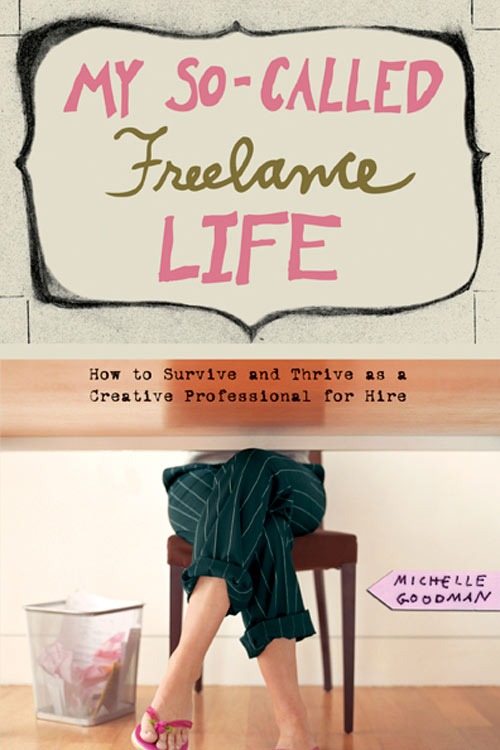
While not specifically concerned with careers in design, Michelle Goodman’s guidebook provides helpful advice, along with humorous anecdotes, for anyone looking to pursue a creative freelance career.
13. The Graphic Design Business Book
– Tad Crawford
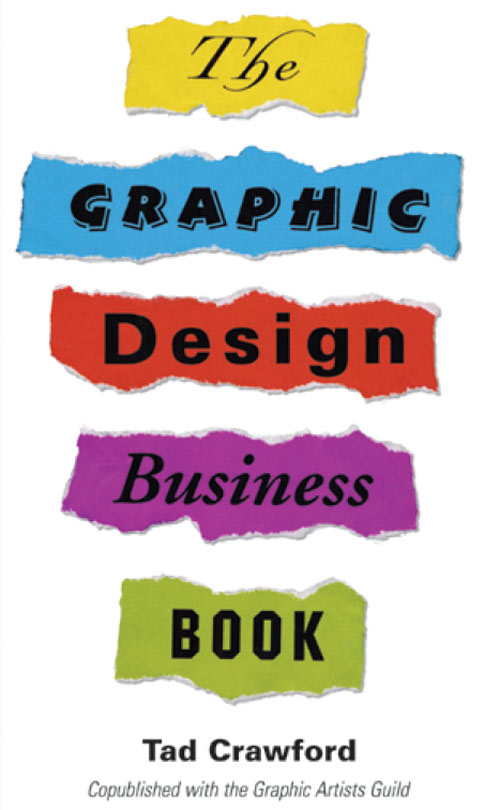
This book provides comprehensive advice for early and mid-career designers, complete with sections written by industry experts. All the key elements of the design business are covered, from the practicalities of completing client briefs to the thorny subjects of copyright and taxation.
14. Freelance Design in Practice
– Cathy Fishel
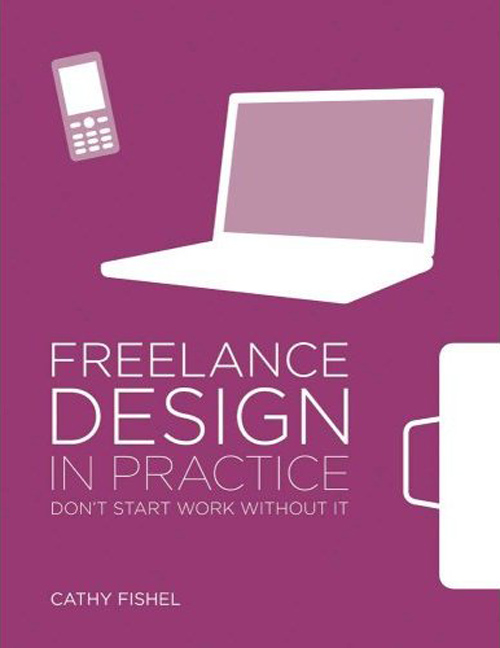
This book addresses the financial and legal ramifications of establishing a full-time freelance design business.
15. Selling Graphic and Web Design
– Donald Sparkman
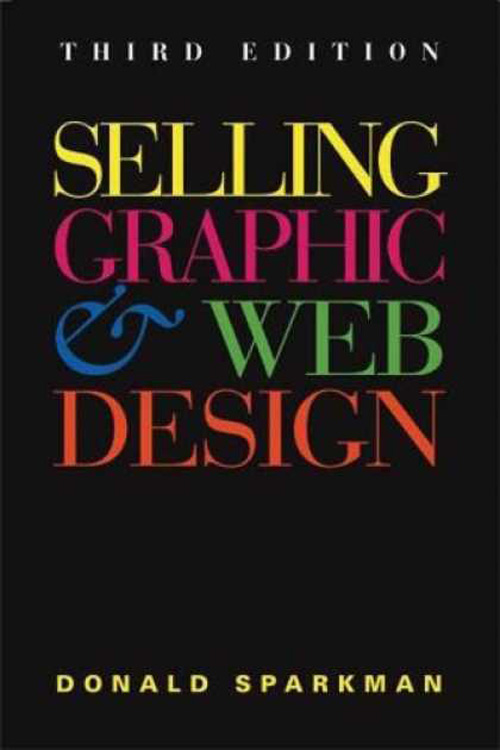
Veteran international designer Donald Sparkman reveals the strategies for success in the creative market. The book is an extremely useful resource for designers of all levels seeking information about marketing and production management.
16. Creatively Self-Employed
– Kristen Fischer
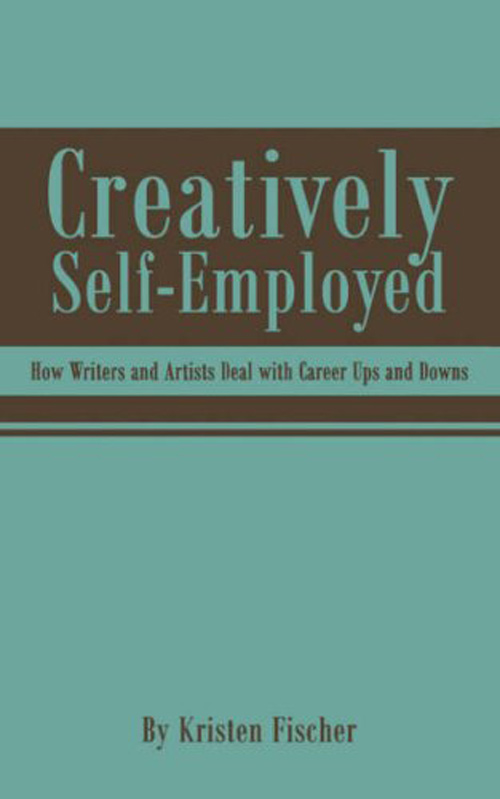
This book explains what happens when the freelancer enters the exciting, and often daunting, world of creative self-employment. Author Kristen Fischer explores working from home, coping with the occasional rejections and loneliness of the enterprise, and building confidence in one’s creative and business activities.
17. The Savvy Designer’s Guide to Success: Ideas and Tactics for a Killer Career
– Jeff Fisher
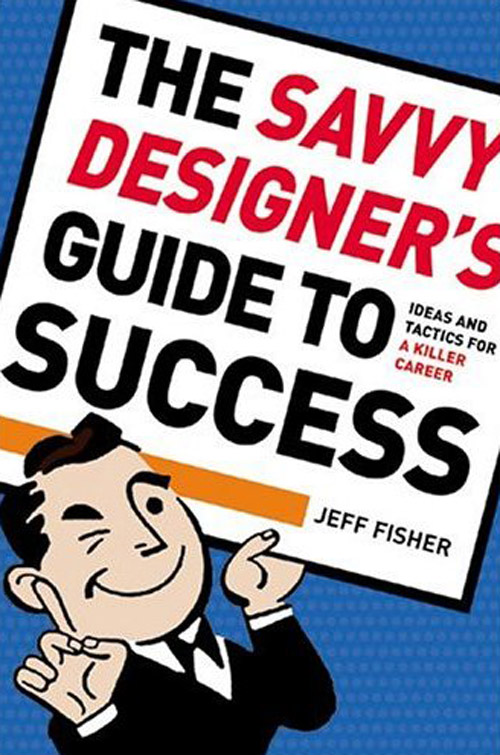
In this book, Jeff Fisher uses his own and numerous other designers’ experiences in a friendly, conversational text, useful for creatives at all stages in their careers.
18. Careers by Design
– Roz Goldfarb
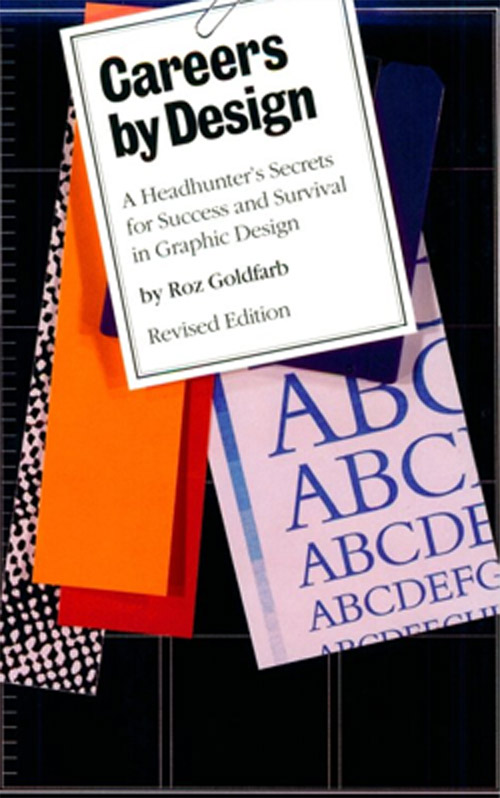
Recruitment specialist Roz Goldfarb offers a headhunter’s perspective on the design industry, explaining what clients look for in a designer, and the secret strategies for freelancers to get themselves and their work noticed.
If want to learn how to create successful web designs then join EX0-101 web designing course and get expert 642-982 study guides and 642-845 tutorials to learn how to create inspiriting web designs using different graphic techniques.
About the Author
As a freelance writer and designer, Tom knows from experience the challenges of working at home while maintaing productivity and growing a business in the creative industry. He writes for a supplier of HP Laserjet cartridges called Cartridge Save who are based in Manchester, England. You can read more of his writing about design and art on their blog, CreativeCloud.
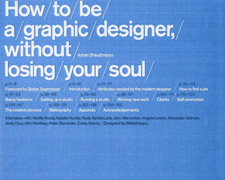 Survival and success in the design world rely upon creative talent fused with keen business sensibilities. Artistic skills are essential for anyone considering entering the world of freelancing including graduates of graphic design degree programs, but in today’s competitive market it is also fundamental to be able to manage one’s career, promote work, respond to client requirements and cope with the legal and financial complexities the contemporary designer faces.
Survival and success in the design world rely upon creative talent fused with keen business sensibilities. Artistic skills are essential for anyone considering entering the world of freelancing including graduates of graphic design degree programs, but in today’s competitive market it is also fundamental to be able to manage one’s career, promote work, respond to client requirements and cope with the legal and financial complexities the contemporary designer faces.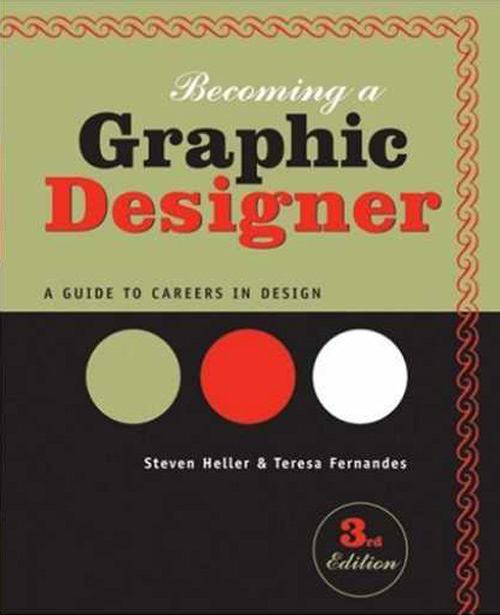
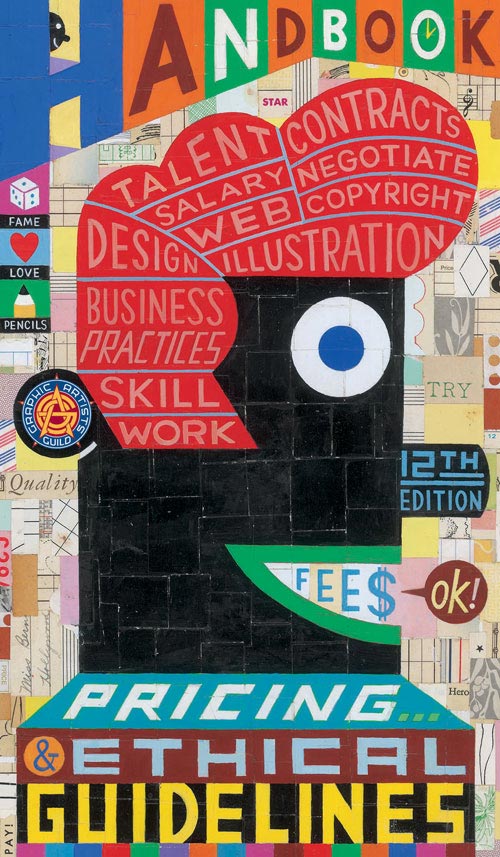

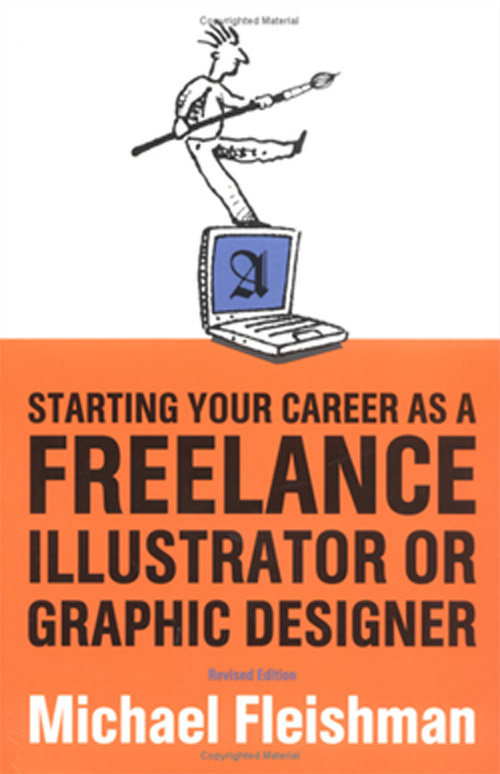
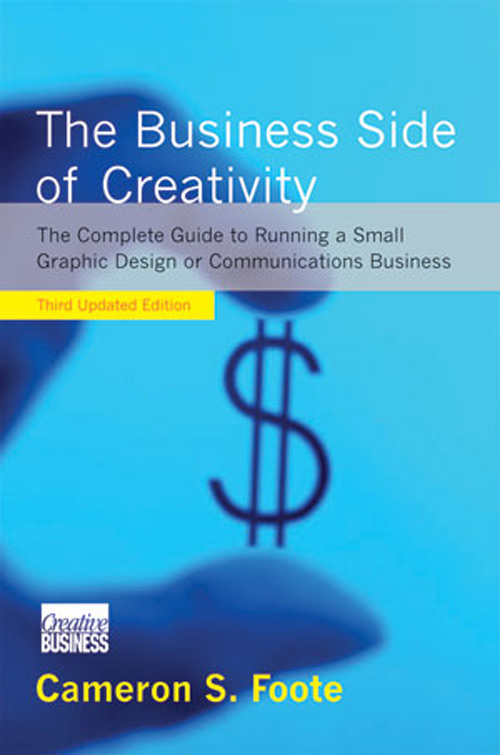
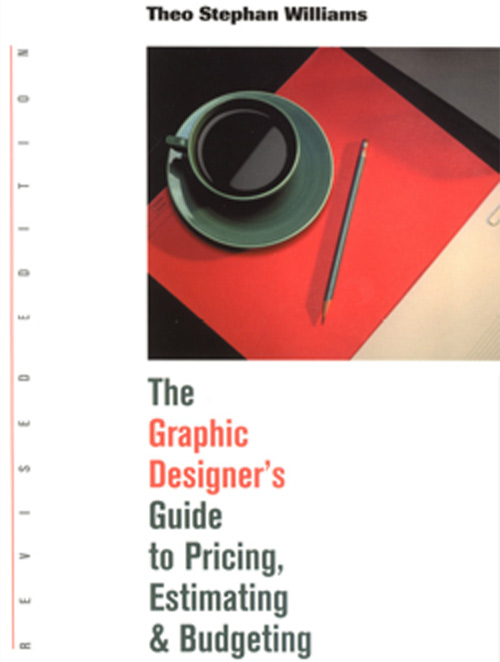
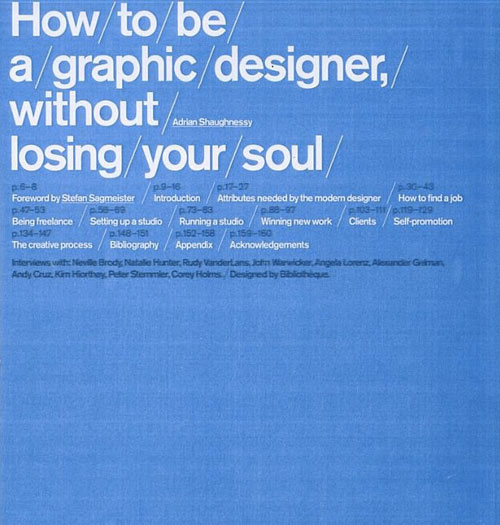
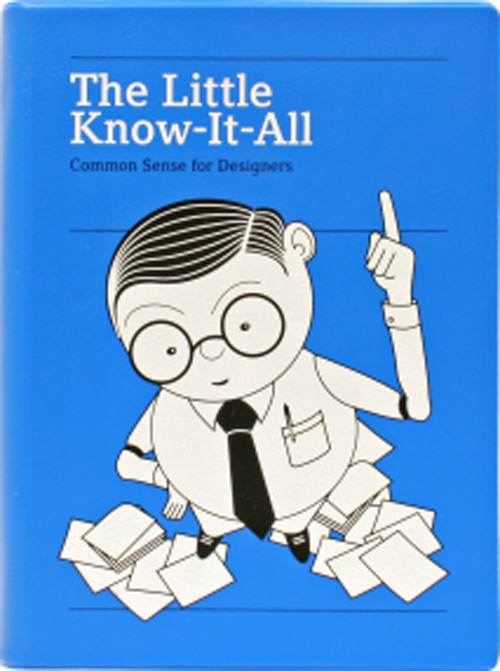
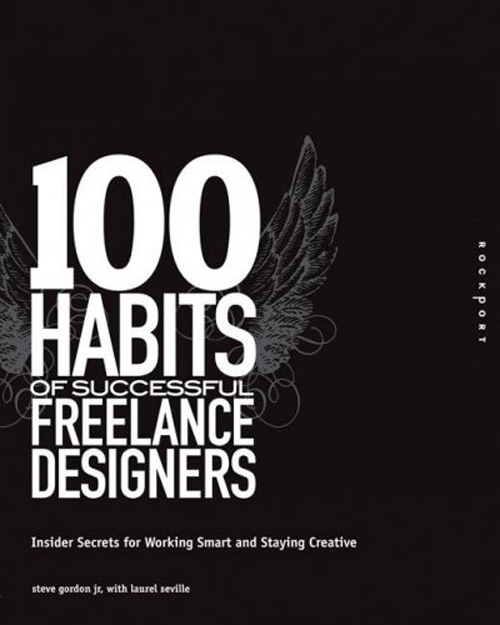

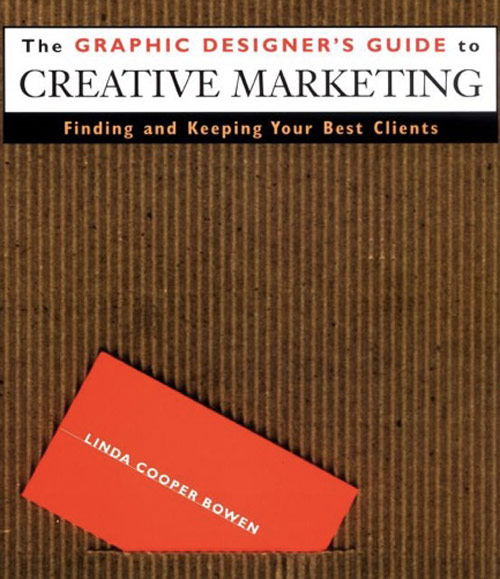
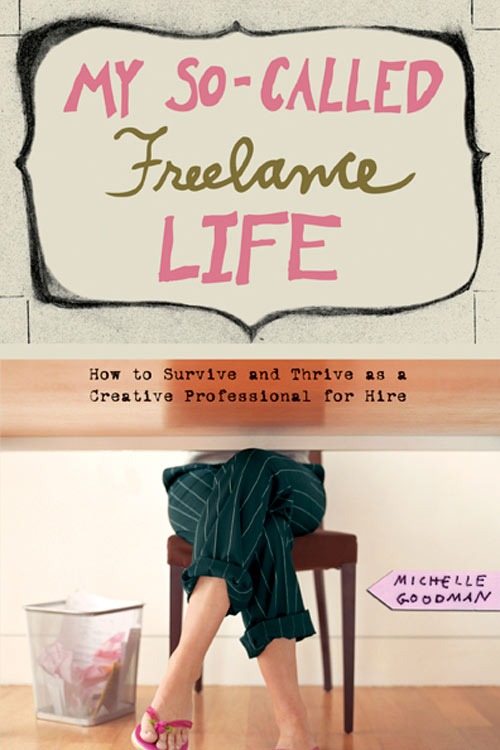
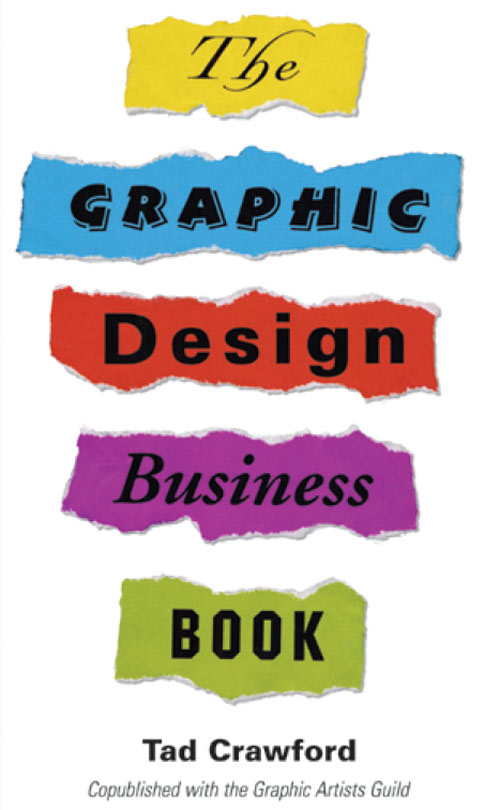
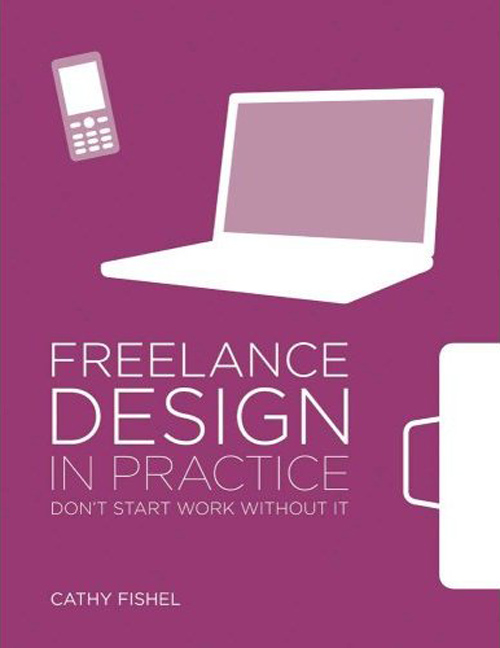
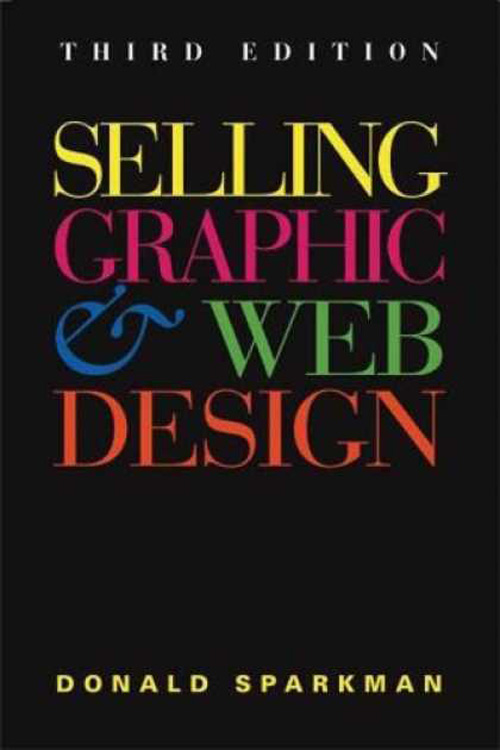
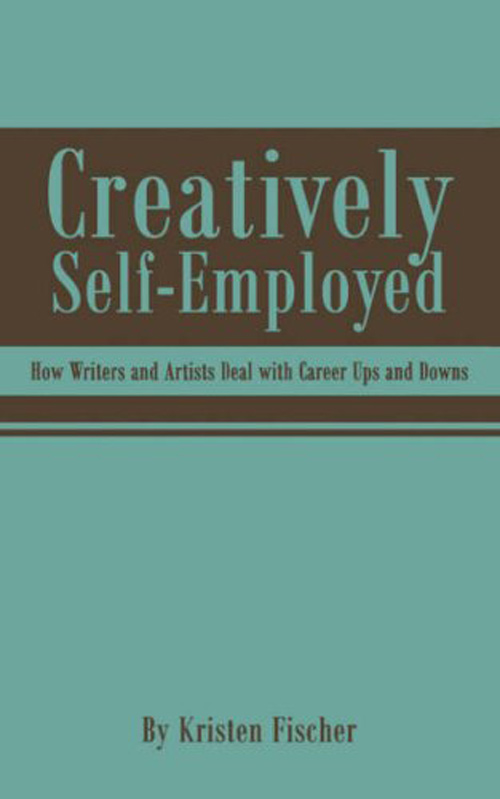
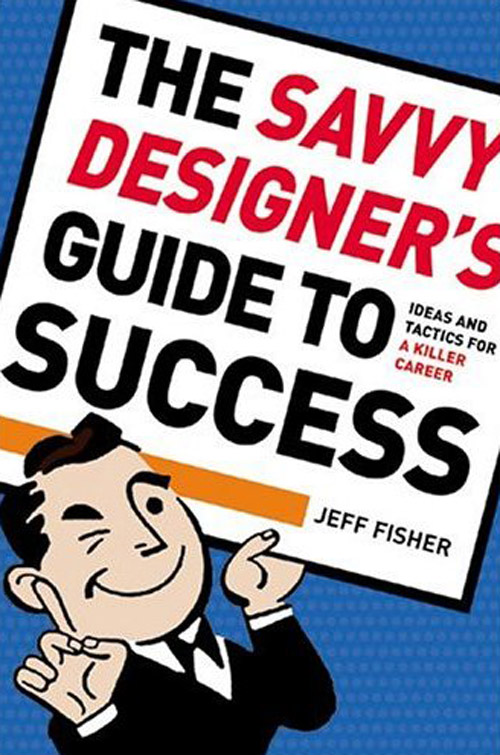
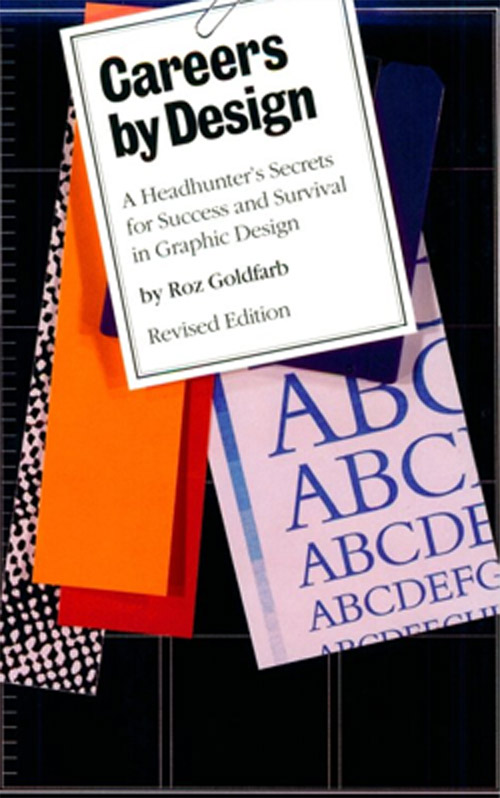
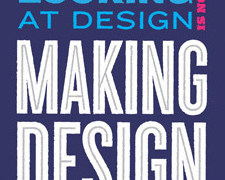 An excellent poster on our wall would certainly catch our attention and even inspire us. For the design aspect of us here’s a collection of excellent of excellent posters that most likely you would like to be hanged on your wall and also suit your taste buds for design.
An excellent poster on our wall would certainly catch our attention and even inspire us. For the design aspect of us here’s a collection of excellent of excellent posters that most likely you would like to be hanged on your wall and also suit your taste buds for design.
The posters mostly tells what Design is about on their personal views and how they apply it on their daily lives. I’ve spent a few hours gathering these excellent posters to share to everyone. I hope you’ll find them inspirational for yourselves as well, and maybe create one of your own and share it to us.
Most Posters came from What is Graphic Design Poster Competition (Pool). Go check them out!
Your Turn:
Which one’s your favorite? Do you have a poster about Design that you would like to share? Share it via our Flickr Group Pool.
Also Visit PsPrint and learn how you can create effective and excellent-looking posters.
Get professional web designing training to pass VCP-410 exam and become expert using 350-001 design tutorials and brain dumps.
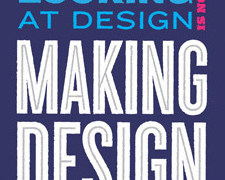 An excellent poster on our wall would certainly catch our attention and even inspire us. For the design aspect of us here’s a collection of excellent of excellent posters that most likely you would like to be hanged on your wall and also suit your taste buds for design.
An excellent poster on our wall would certainly catch our attention and even inspire us. For the design aspect of us here’s a collection of excellent of excellent posters that most likely you would like to be hanged on your wall and also suit your taste buds for design.Also Visit PsPrint and learn how you can create effective and excellent-looking posters.
 Vectors and Raster Images is what every designer or graphic artist regularly uses. This leaves us with a question, which among these techniques is better to use? and when do you use vector or raster in your designs? This is a tough question for a designer or a graphic artist. There were even a confusion of what is vector and raster. In this post I would explain each technique? with their examples and the advantages of using one from the other.So let the battle begin and decide for yourself!!
Vectors and Raster Images is what every designer or graphic artist regularly uses. This leaves us with a question, which among these techniques is better to use? and when do you use vector or raster in your designs? This is a tough question for a designer or a graphic artist. There were even a confusion of what is vector and raster. In this post I would explain each technique? with their examples and the advantages of using one from the other.So let the battle begin and decide for yourself!!
What is Vector?
The word “vector” is a synonym for line. They are composed of mathematically-defined geometric shapes—lines, objects and fills. When creating a vector image in a vector illustration program, node or drawing points are inserted and lines and curves connect notes together. This is the same principle as “connect the dots”. Each node, line and curve is defined in the drawing by the graphics software by a mathematical description. They usually are easily modified within the creating application and generally are not affected detrimentally by scaling (enlarging or reducing their size). If the image is increased in size, the equation is recalculated accordingly resulting in the image increasing in size with no loss of data or detail. A vector object will have a “wireframe” underneath the colors in the object. In a vector object, colors are like clothes over the top of a skeleton. They’re defined as solid objects, and can be moved around in full, or grouped together with other objects.
It can be as simple like this..
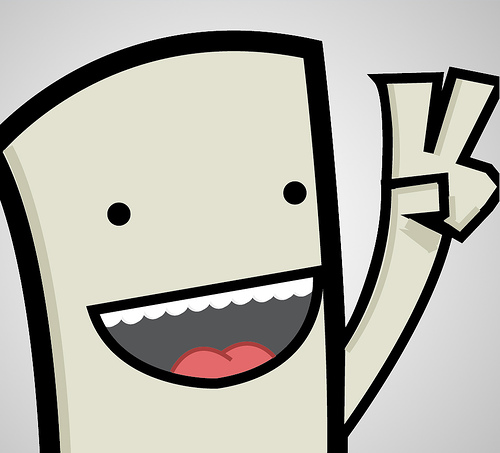
a little complicated like this..

a photo-realistic and much more complicated..

Check the details on this. You can see the outlines and how complicated it was done..
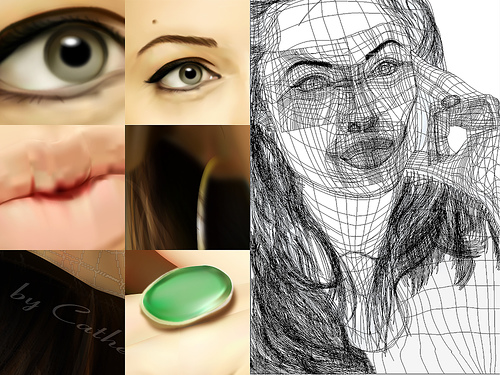
Programs or Software
Vector Graphics is most commonly done in programs such as Illustrator, Freehand, Corel Draw, Flash, Inkscape, Fireworks, or other “vector” illustration programs. Vectors in these programs (at the hands of skilled artists and draftsmen) can achieve a nearly photo-like quality or be beautifully abstract.
Resolution
Vector images are defined by math, not pixels. They can be scaled up or down without any loss of quality. When an illustration (drawing) program sizes a vector image up or down, it simply multiplies the mathematical description of the object by a scaling factor. For example a 1″ square object would need to be multiplied by a factor of 2 in order to double in size. The math is simply recalculated to produce an object twice the size of the original. Because vector images scale up or down without the loss of image quality, they can be output at any resolution that a printer is capable of producing.
DWH Logo when zoomed in a Vector Program. The image is still whole and without the loss of quality.

Color
Since vector images are composed of objects not pixels, you can change the color of individual objects without worrying about individual pixels. Coloring vector objects is similar to coloring with crayons in a coloring book. A drawing program will enable a user to click inside an object and define its color. A drawing program will also enable a user to define the color and width of lines. Coloring vector images is much easier than coloring bitmaps.
File Size
Vector images do not need to keep track of each individual pixel in an image, only mathematical descriptions. For this reason vector files are very small in file size. Vector files are composed of long mathematical descriptions dictating every aspect of the graphic. A 2-inch by 4-inch vector based logo will be the same files size as a 2-foot by 4-foot logo. The file size is the same because the only difference in file is one number defining the size of the file. A raster image file would need to keep track of a whole bunch of additional pixels as the file increases in size. Most vector-based logos are going to be under 100k (.10 megabytes). For this reason, vector files are ideally suited for transfer over the Internet.
File Formats
Common vector formats include EPS (Encapsulated PostScript), WMF (Windows Metafile), AI (Adobe Illustrator), CDR (CorelDraw), DXF (AutoCAD), SVG (Scalable Vector Graphics) and PLT (Hewlett Packard Graphics Language Plot File)
What is Raster?
A raster image is a collection of dots called pixels. Each pixel is a tiny square with assigned color value. They are created using a grid of pixels to define the image. When you attempt to increase the size of an image created in a raster based program, the pixels defining the image can be increased in either number or size. Increasing the number of pixels or making the pixels bigger in an image results in the original data being spread over a larger area. Spreading the pixels over a larger area causes the image to begin to lose detail and clarity. When an image is scanned, the image is converted to a collection of pixels called a raster image. Scanned graphics and web graphics are the most common forms of raster images.
It can be a beautiful photograph..

a digital painting..

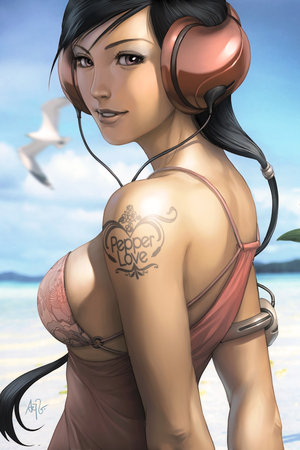
or a web design..

and many more..
Programs or Software
Raster-based image editors, such as Photoshop, GIMP and other raster programs, revolve around editing pixels. When an image is rendered in a raster-based image editor, the image is composed of millions of pixels. At its core, a raster image editor works by manipulating each individual pixel. Most pixel-based image editors work using RGB color model, but some also allow the use of other color models such as CMYK color model.
Resolution
Raster graphics are resolution dependent. They cannot scale to an arbitrary resolution without loss of apparent quality. The resolution of a raster image or scanned image is expressed in terms of the dots per inch or dpi. A printer or scanner’s resolution is also measured in dots per inch. Typical desktop laser printers print at 300 – 600 dpi. Image setters are capable of printing over 2,500 dpi. Printers with higher dpi ratings are capable of producing smoother and cleaner output. The output quality of a printing device is dependent upon the resolution (dpi) of a bitmap or scan. A 300 dpi raster image will output at the same quality on a 300 dpi laser printer as on a 2,500 dpi image setter.
Take a 300 dpi bitmap and increase the size in a graphics program, and presto – you have created a bad case of the “jaggies”. The only thing that happened is that the tiny pixel squares got bigger and created jaggy edges on your image. Decrease the size of your image and the squares get smaller. The image retains its original edge definition without producing “jaggies”. In other words, raster images do not scale up very well. The quality of an imprint produced from a raster image is dependant upon the resolution (dpi) of the raster image, the capabilities of the printing technology and whether or not the image has been scaled up.
DWH Logo when zoomed in a Raster Program. The image is getting pixelated and jaggy edges are showing.

Color
With any scanned color image, a large number of colors will be required to render a raster image reproduction of the original source artwork accurately. If scanned at 24-bin color depth (16 million colors), most human eyes could not tell the difference between the original image and the scanned raster image. Now if you scan the same image using the palette of 256 colors, it would be impossible to accurately reproduce the original colors because you have a smaller color palette to choose from. To get around this, scanners use a process called dithering to approximate colors that don’t occur in the current color palette.
Dithering produces a distinct dotted pattern that approximates the original color in the image. Dithering will deteriorate the quality of the scanned raster image. Now take all this complexity of colors and try to change colors, and you can see the biggest disadvantage of editing and manipulating raster images. In order to change colors in a raster image you must be able to isolate a specific color or range of colors and tell your software to change the color. This can be quite a challenge for even experienced Corel PhotoPAINT or Adobe PhotoShop users.
File Size
In order to accurately reproduce a raster image file, your graphics software must keep track of a large amount of information, including the exact location and color of each pixel in the collection of pixels. This results in huge file sizes for raster graphics. Higher resolutions (dpi) and greater color depths, produce bigger file sizes. A typical 2″ by 3″ 150 dpi black and white raster image logo will be less than 70k (.07 megabytes) in file size. The same file saved as a 300 dpi 24-bit (millions of colors) raster image logo might be 100 times larger (over 7 megabytes). When creating and scanning raster images, file size becomes a real issue, as big files tend to make your computer processor and hard drive work overtime. Transferring big files (over 1 megabyte) over the Internet requires a high speed Internet connection on both ends for timely uploads and downloads.
File Formats
Common raster image formats include BMP (Windows Bitmap), PCX (Paintbrush), TIFF (Tag Interleave Format), JPEG (Joint Photographics Expert Group), GIF (Graphics Interchange Format) , PNG (Portable Network Graphic), PSD (Adobe PhotoShop) and CPT (Corel PhotoPAINT).
Judgment: Vectors
The Pros
- Saved file sizes are smaller.
- Conversion from vector to raster is easy.
- Resolution independent.
The Cons:
- Vector files do not support photographic imagery well and often can be problematic for cross-platform exchange.
Judgment: Raster
The Pros
- Raster files handle the subtleties of photographs very well as a general rule.
- Raster can handle other effects very well and much easier.
The Cons:
- Resolution Dependent.
- Raster files can be very large if there is a large amount of detail and pixels in an image.
- Raster conversion to vector is much more difficult.
When to use Vector?
When you are developing something for scale or sending to a printing company that demands it.
Usually this boils down to business identity print work, logos, promotional posters, and major illustration artwork.
When you want clean-cut and clearly defined shapes – vector is the only way to go.
When to use Raster?
We use raster in photographs and images done in a raster program.
We use it when we put an effect on image, or editing and manipulating them.
It’s when we’re adding a defined texture and accent on our created designs.
If you want textures, fills and other effects, you use raster.
Your Turn:
You decide. Which one’s better?
Which of the 2 do you prefer using? Do you have anymore pros and cons of both?
Let me know of what you think. Vote on the poll and participate in the discussion by giving your comment.
Join 642-902 web designing course and learn how to learn about Vector and Rster Graphics and become expert using 220-701 design tutorials and N10-004 live demos.
 Vectors and Raster Images is what every designer or graphic artist regularly uses. This leaves us with a question, which among these techniques is better to use? and when do you use vector or raster in your designs? This is a tough question for a designer or a graphic artist. There were even a confusion of what is vector and raster. In this post I would explain each technique? with their examples and the advantages of using one from the other.So let the battle begin and decide for yourself!!
Vectors and Raster Images is what every designer or graphic artist regularly uses. This leaves us with a question, which among these techniques is better to use? and when do you use vector or raster in your designs? This is a tough question for a designer or a graphic artist. There were even a confusion of what is vector and raster. In this post I would explain each technique? with their examples and the advantages of using one from the other.So let the battle begin and decide for yourself!!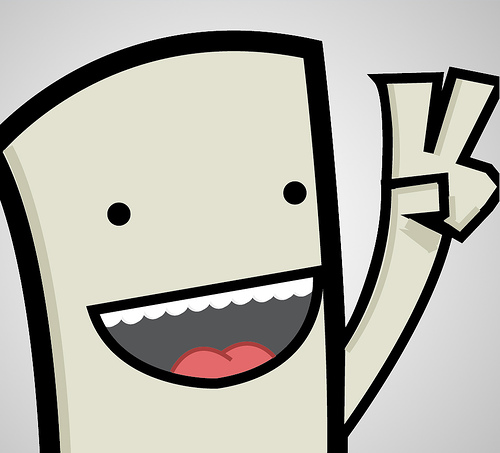


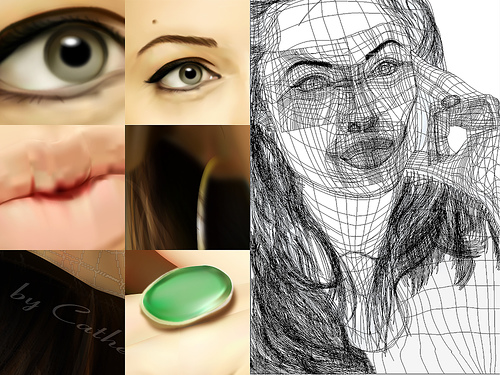



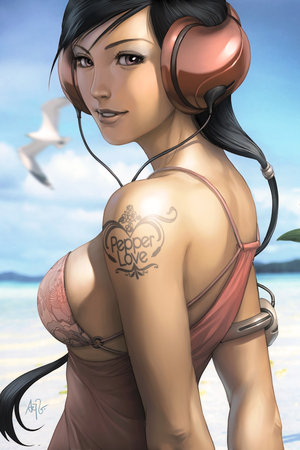


Usually this boils down to business identity print work, logos, promotional posters, and major illustration artwork.
When you want clean-cut and clearly defined shapes – vector is the only way to go.
We use it when we put an effect on image, or editing and manipulating them.
It’s when we’re adding a defined texture and accent on our created designs.
If you want textures, fills and other effects, you use raster.
Which of the 2 do you prefer using? Do you have anymore pros and cons of both?
 When you meet high profile leader in your industry, you want to make sure you leave a lasting impression. A lame business card is the worst way to go about this. When you set out to order business cards, remember that they are more than just tiny slips of paper. They are a concrete representation of your company and yourself. Designing business cards with style can give you the extra individuality you need in today’s competitive market.
When you meet high profile leader in your industry, you want to make sure you leave a lasting impression. A lame business card is the worst way to go about this. When you set out to order business cards, remember that they are more than just tiny slips of paper. They are a concrete representation of your company and yourself. Designing business cards with style can give you the extra individuality you need in today’s competitive market.